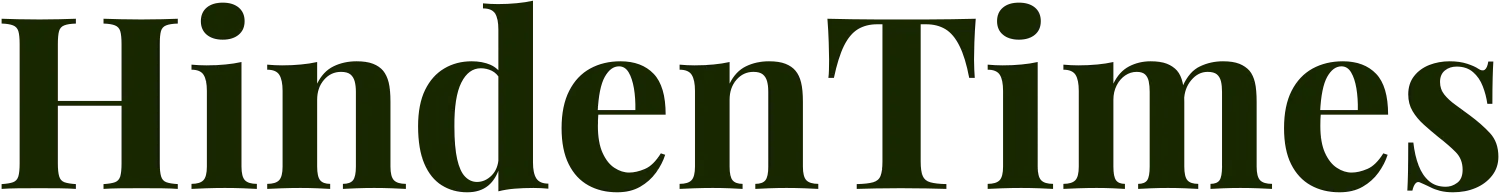Google recently released its AI coding tool, Gemini Code Assist, for free on February 25, 2025. Up until now, it was primarily accessible through $19/month paid business plans. Google is offering up to 180,000 code completions per month in addition to making the tool freely accessible to users. This is a substantial improvement over the 2,000 code completions offered by GitHub Copilot, its main competitor.
“Now anyone can more conveniently learn, create code snippets, debug, and modify their existing applications – all without having to copy and paste information from disconnected sources or toggle between different windows for help,” said Ryan J. Salva, senior director of product management at Google.
Individuals Gemini Code assist
With the new, free version of Gemini Code Assist in Visual Studio Code and JetBrains IDE, individual developers will now have access to the same code completion, generation, and chat tools that we’ve been providing enterprises for over a year. Without having to jump between windows for guidance or copy and paste data from unrelated sources, anyone can now more quickly study, write code snippets, debug, and update their current applications.
With up to 128,000 input tokens supported in chat, Gemini Code Assist for individuals offers a generous token context window. Developers can use large files and ground Gemini Code Assist with a more comprehensive understanding of their local codebases thanks to this expansive context window.

Additionally, the chat feature allows developers to concentrate on the creative aspects of development while delegating to Gemini the repetitive but necessary tasks, such as creating automated tests from requirements or comments.
Before requiring you to enroll in a paid plan, many AI providers allow you to complete 2,000 code completions per month. In a little more than a week, based on my rough estimate above, you would run out of completions. That’s sufficient to get a sense of the tool’s potential utility, but it’s insufficient to accomplish worthwhile tasks or rely on its availability.
Different from GitHub Copilot or other code assists
Google’s newest LLM, Gemini 2.0, which is “built for the agentic era,” powers Gemini Code Assist for individuals, which is accessible worldwide. The program has been tailored for coding and “supports all programming languages in the public domain.” This places Gemini Code Assist on par with GitHub Copilot in terms of LLM power (OpenAI’s flagship model, GPT-4o, powers Copilot’s free edition). Gemini Code Assist is also accessible as an extension within Visual Studio Code and the JetBrains suite of IDEs, similar to GitHub Copilot.
first drew attention to the chat’s 128,000 token cap in its free tier. “This large context window lets developers use large files and ground Gemini Code Assist with a broader understanding of their local codebases,” reads the blog post from Google. In contrast, when using GPT-4o, GitHub Copilot provides a token window of 64,000.
Overview of Gemini Code Assist Free
Gemini Code Assist may help you accomplish your project more quickly, more expertly, and for free, whether you’re a student using JavaScript to create an interactive data visualization or a freelance developer testing concepts for an application or game.
It is easy and straightforward to sign up, and all you need is a personal Gmail account—no credit card is required. Installing Gemini Code Assist in the Visual Studio Code, GitHub, or JetBrains IDEs is the initial step. Gemini Code Assist will continue to be developed based on user feedback from this public preview. Feedback can be shared straight from the “Send feedback” form in GitHub or the IDE.
Even though Gemini Code Assist’s free Individual tier seems fairly comprehensive, it is devoid of some of the more advanced business-focused features that are present in the Standard and Enterprise versions. If you want to customize responses using private code data sources, integrate with Google Cloud services like BigQuery, or track productivity metrics, you’ll need to use Google’s paid tiers.